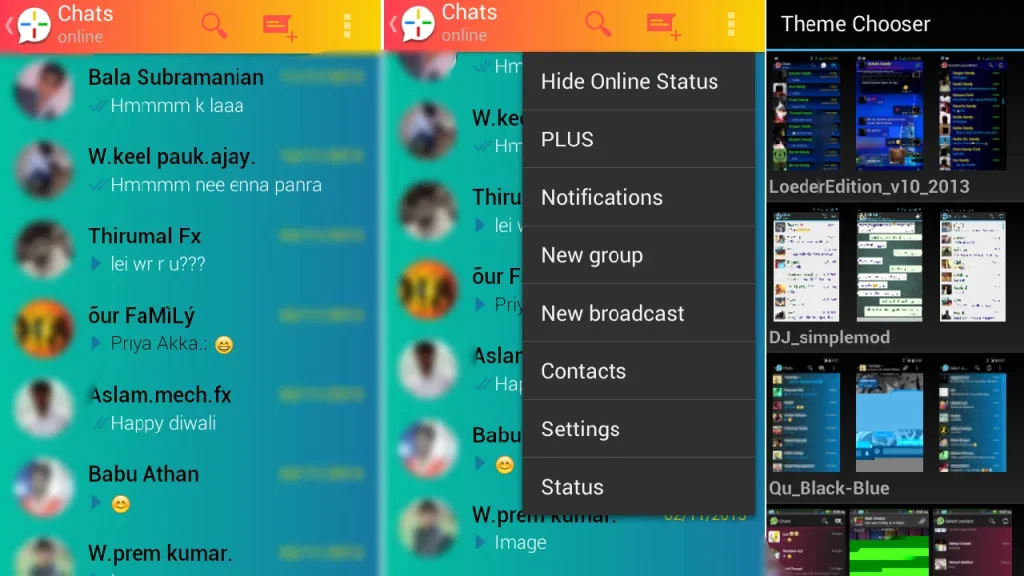WhatsApp Plus v18.40 | Download and Install APK 2025
Click to download the original APK file
The new WhatsApp Plus version 18.40 is now live, bringing an upgraded and personalized messaging experience like never before. This exclusive update introduces enhanced customization options and privacy features, allowing you to tailor your conversations while keeping your data secure.
⚠️ February 9, 2025 Update Update
With this latest version, enjoy more control, privacy, and an optimized chat experience built just for you.
What’s new in version 18.40?
- “Do Not Disturb” mode
- Download profile pictures and statuses
- Anti-Ban update
- Add vibrant stickers
- Advanced Chat Lock
- Multiple accounts support
- Maximum theme customization
- Multiple Backup Location
What’s Next for WhatsApp Plus After the Recent Bans?

Recently, many users have reported difficulties when trying to install the latest version of WhatsApp Plus. Specifically, when attempting to verify their accounts using the AlexMods version, users receive a message stating that they must use the official WhatsApp app, or their number will be permanently blocked.
So, what’s the future of WhatsApp Plus? According to a video by YouTuber KEYLILUZTIPS, it seems to be a waiting game. WhatsApp’s latest security filters are currently preventing the successful installation of WhatsApp Plus, but it’s likely that a new version of this popular mod will be released soon.
Which WhatsApp Plus Versions Are Still Working?
Among the most reliable mods, Fouad Mods is the standout. On September 11th, it released version 10.0, which includes updated protections to help avoid bans. FMWhatsApp, another version from Fouad, is also a great option, as it allows banned accounts to reconnect via QR code linking through the official app.
YesiiMods, another popular developer based on the Fouad Mods platform, recently launched version V20.00. However, this version only works if you link it with the official “green” WhatsApp via QR code, meaning you’ll need the original app installed to use it.
Meanwhile, AlexMods, one of the most well-known developers, has not released new updates recently, and many users have reported issues. The last update from AlexMods was on September 11th, and unfortunately, it does not support QR linking, leading to difficulties for those trying to use it.
As the WhatsApp Plus community eagerly awaits new versions, be sure to stay updated with trusted mods like Fouad and YesiiMods to keep your account safe and enjoy the benefits of a customizable messaging experience.
Technical details WhatsApp Plus v18.40
| Information | Detail |
|---|---|
| Requirements | Android 5.0 or higher |
| Current Version | 2.24.2.76 |
| Size | 79.4 MB |
| Price | Free |
| Downloads | 23,128,457 |
| Updated | 1 day ago |
WhatsApp Plus 18.40 is already here! After waiting a long time for a new update to this great mod that all WhatsApp lovers enjoy, the most recent version of WhatsApp Plus without ads has been published, and millions of users worldwide are already downloading it.
This mod surpasses the official WhatsApp application, offering features that the original version simply does not have. With millions of downloads worldwide, WhatsApp + has become a popular choice for those looking for more from their messaging app.

How to install WhatsApp Plus?
Step 1: Backup Your Data
Before installing WhatsApp Plus, it’s crucial to back up your chats and important information. This way, you won’t lose any data during the switch. Here’s how to back up your current WhatsApp data:
- Open WhatsApp: Launch the original WhatsApp app on your phone.
- Go to Settings: Navigate to Settings > Chats > Backup.
- Backup Your Data: Save your backup to Google Drive or locally on your device.
For a visual walkthrough, check out this tutorial on backing up your data before starting the installation.
Step 2: Download the Latest Version of WhatsApp Plus APK
To get started, download the latest WhatsApp Plus APK from the official WhatsApp Plus website. Make sure to download the official and most up-to-date file to avoid any security risks. Once the file is downloaded, you can proceed with one of two installation methods:
- Without Linking: This method requires uninstalling the official WhatsApp app. It’s perfect for users who want to retain their chat information but do not need the official app on their phone.
- With Linking: This method allows you to keep both the official WhatsApp and WhatsApp Plus on the same device, providing flexibility for managing two accounts.
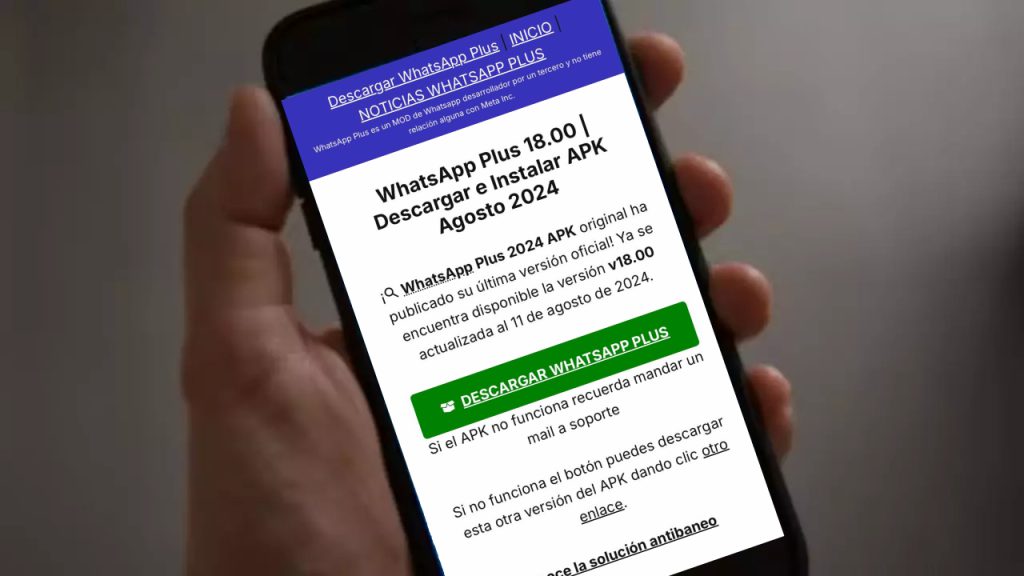
Step 3: Installation Process
Installation Without Linking:
- Uninstall the Original WhatsApp: After backing up your chats, uninstall the official WhatsApp app.
- Rename the Data Folder: As a precaution, rename the WhatsApp data folder on your device to avoid any conflicts.
- Install WhatsApp Plus: Open the WhatsApp Plus APK file you downloaded and proceed with the installation.
- Verify Your Phone Number: Open WhatsApp Plus, and verify your phone number just like you would with the official WhatsApp app.
- Restore Your Backup: If needed, restore your backup from Google Drive or your local device to regain access to your chat history.
Installation with linking:
- Download and install a VPN: This step is crucial to prevent WhatsApp from detecting that you are using WhatsApp Plus. You can use an app like Pyon Pro.
- Configure the VPN to work only with WhatsApp Plus and not the entire device.
- Once the VPN is configured, open WhatsApp Plus and follow the steps to link your account through the QR code.
Step 4: Troubleshooting Common WhatsApp Plus Issues
If you’re facing issues like WhatsApp Plus logging out or being unable to send messages after linking your account, follow these steps to resolve the problem:
- Permissions Check: Make sure that WhatsApp Plus has all the necessary permissions, such as access to your camera, contacts, and other relevant features.
- Reset Preferences: Navigate to Settings > Themes in WhatsApp Plus and reset all preferences to default.
What’s New in WhatsApp Plus v18.40?

The latest version, v18.40, comes with exciting new features and improvements over the previous WhatsApp Plus 17.85. To get started, follow our tutorial for easy installation. Let’s dive into what’s new in the WhatsApp Blue update:
| Feature | Description |
|---|---|
| Antiban | Ensures that WhatsApp does not block your account. |
| Early Expiration Fix | Fixes the issue of expiration before January 29, 2025. |
| Animated Effects | New animations for the main screen and chats. |
| Scheduled Messages | Allows you to schedule messages to be sent automatically. |
| Forward Statuses | Lets you forward statuses from other users. |
| Voice Changer | Modulate your voice with different effects during calls. |
| iPhone Style | Bring iPhone-like emojis, themes, and aesthetics to WhatsApp Plus. |
| Message and “Bomb Images” | Send messages or images that disappear after being viewed. |
| Kernel Update | Enhances the software core for better performance. |
| Updated Emojis | Includes the latest emoji collection. |
| Interface Customization | Customize colors, font size, and more to your liking. |
| Large File Sending | Send large audio and video files. |
| Original Photo Quality | Share photos without losing their original quality. |
| Quick Sharing | Enhanced quick-sharing options for faster media sharing. |
| Custom Themes & Styles | Access a variety of themes and styles for further customization. |
| High Levels of Privacy | Significant privacy improvements. |
| Hidden Mode Browsing | View stories and statuses without being detected. |
| See Deleted Messages | Read messages that other users have deleted. |
| View Deleted Stories | Access stories deleted by other users. |
| Partial Copy & Paste | Copy and paste only selected parts of text. |
| Hide Profile Picture | Hide your profile picture from specific contacts. |
| Check Connection Times | See connection times and status directly from the chat screen. |
| Theme Installation | Install different themes easily. |
Other Features Already Available in Previous Versions:
- Text Bombing: Send messages to multiple contacts at once, saving time.
- Message Scheduler: Schedule messages to be sent automatically at a specific time.
- Innovative Voice Changer: Use fun voice modulation features during calls.
- Hide Forwarding Status: Remove the “Forwarded” label to maintain privacy.
- DIY Themes: Customize WhatsApp Plus with unique themes and wallpapers.
- New Emojis & Animations: Enjoy a fresh collection of emojis and animations to enhance conversations.
- Change Theme: Choose additional themes or revert to default settings, giving you full control over customization.
- Find Out Who Blocked You: See a list of contacts who have blocked you.
- Control Your Calls: Block unwanted calls by activating the “Avoid Calls” option in Privacy Settings.
- Customize Colors: Adjust the app’s color scheme to your liking from the General Settings.
- Organize Chats: Separate individual chats from group chats for better organization.
- View Deleted Messages: Retrieve messages your friends have deleted after sending.
With WhatsApp Plus v18.40, you’re getting more than just an update—you’re stepping into a world of personalization and advanced features that aren’t available in the official app. From enhanced privacy to creative message scheduling, this version has everything you need to take your messaging experience to the next level. Download the latest APK now and enjoy a fresh wave of functionalities!
Click the button to download the APK for free

Privacy and Hiding Options
- View Status Anonymously: Keep it private when you view someone’s status.
- Hide Bluetick: Conceal the blue double-check that shows you’ve read a message.
- Always Online: Appear online at all times, even when you’re offline.
- Control Last Seen: Choose who can see your last online status for added privacy.
Customization and Design
- Theme Support: Explore a vast library of custom themes and download your favorites directly from the WhatsApp Plus store.
- Emoji Variants: Enhance your conversations with a wide range of emoji sets, from classic WhatsApp to Facebook and Android O.
- Font Styles: Personalize your chats with a variety of font styles to match your mood.


Messaging Improvements
- Anti-Deletion Message: Prevent others from deleting messages sent to you, ensuring you always keep the conversation intact.
- Higher Limits for Sharing: Share messages up to 250 characters, and send over 10 images at once, all in high resolution.
- Direct Messaging: Send messages or make calls to numbers not saved in your contacts effortlessly.
Special Modes and Settings
- Dark Mode: Reduce eye strain during nighttime messaging with this visually comfortable mode.
- Call Privacy: Control who can call you, perfect for maintaining your personal space.
- Chat and Group Settings: Customize chat privacy by disabling forwarding, hiding blue ticks, and more.
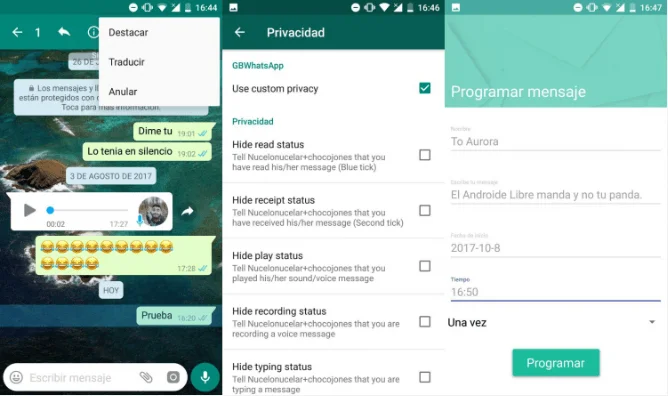

Enhanced Security
- Advanced Lock Options: Secure your chats with Pattern Lock or PIN Lock for added privacy.
- Add-ons and Plugins: Enrich your messaging experience with add-ons like sticker packs and unique wallpapers.
Multilanguage Support
- WhatsApp Plus supports multiple languages, including English, Spanish, Portuguese, Russian, and many others, making it accessible worldwide.


Multimedia Management
- Image/Video Quality: Send your media in the best possible resolution, preserving its original quality.
- Expanded Limits: Share more than 10 images at a time without restrictions, ideal for group sharing.
Installation with or without linking
- Thanks to the latest development efforts, WhatsApp Plus now offers an easy installation method with or without linking. You can even use a VPN for an additional layer of security.

WhatsApp Plus vs. Original WhatsApp: Advantages and Disadvantages
Choosing between WhatsApp Plus and the original WhatsApp can be challenging, especially when considering customization, privacy, and security. While WhatsApp Plus offers features that appeal to users who want more control over their messaging experience, it comes with its own risks and limitations.
Advantages of WhatsApp Plus

- Enhanced Customization: WhatsApp Plus allows users to customize the app in ways the original WhatsApp doesn’t. From unique themes and font styles to advanced privacy settings, it offers far more flexibility in personalizing the app’s look and feel.
- Improved File Sharing: Unlike the original WhatsApp, WhatsApp Plus enables users to send files without reducing their quality. Whether you’re sharing images or videos, the quality remains intact.
- Advanced Privacy Controls: Users can hide their online status, view status updates anonymously, and even prevent messages from being deleted, giving them greater control over their interactions.
- Increased Flexibility with Group Chats: Customizing group chats in WhatsApp Plus is easier with features that allow users to manage notifications, hide statuses, and organize chats in a more dynamic way.
Disadvantages of WhatsApp Plus
- Security Concerns: As WhatsApp Plus is not developed by Meta, there are legitimate security concerns. The app lacks end-to-end encryption, meaning your messages may not be as secure as they would be on the original WhatsApp.
- Risk of Being Banned: Because WhatsApp Plus is a modified version of the original app, there is a constant risk of being banned by WhatsApp for violating its terms of service. Once banned, recovering your account can be difficult.
- Manual Updates: Since WhatsApp Plus is not available on the Play Store, users must manually download and install updates. This can be inconvenient and could result in using an outdated version that lacks security patches.
- Increased Data Usage: The lack of quality reduction for images and videos can increase data usage, which might not be ideal for users with limited data plans.
Comparison Table: WhatsApp Plus vs. Original WhatsApp

| Aspect | WhatsApp Plus | Original WhatsApp |
|---|---|---|
| Developer | Third-party, not associated with Meta | Meta (formerly Facebook) |
| Customization | Multiple features to customize themes, fonts, and design | Basic features with limited design options |
| Privacy Features | Advanced privacy controls (hide online status, blue ticks, etc.) | Standard privacy settings (hide last seen, read receipts) |
| WhatsApp Groups | Advanced group customization features | Basic group chat management |
| File Sending | No limits or quality reduction | Set limits with possible quality reduction |
| Security | No end-to-end encryption, risk of being banned | End-to-end encryption, more secure |
| Updates | Manual updates required | Automatic updates via Play Store |
| Data Usage | Increased due to no compression in videos and images | Standard usage, quality reduction to save data |
| Servers | Hosted on non-Meta servers | Hosted on Meta servers |
| Usage | Modified version with additional features | Official version with standard features |
While WhatsApp Plus provides an attractive set of features, such as enhanced customization and advanced privacy options, these come with significant risks, including security vulnerabilities and the possibility of being banned. For users who prioritize security and seamless updates, the original WhatsApp remains the safer and more reliable option. However, if you value customization and privacy over security and are willing to take the risk, WhatsApp Plus may offer the flexibility you’re looking for.
Step-by-Step Guide to Set Up Two WhatsApp Numbers Using WhatsApp Plus

- Install WhatsApp Plus: Begin by installing the WhatsApp Plus MOD. This modified version of WhatsApp allows you to enjoy additional features, customization, and flexibility beyond what the official app offers.
- Choose a Second MOD: To run two WhatsApp accounts simultaneously, you’ll need to install an additional MOD. WhatsApp Delta and GBWhatsApp are both highly recommended for this task, as they offer compatibility with WhatsApp Plus while allowing you to manage separate numbers.
- Install the Second MOD: After downloading WhatsApp Delta or GBWhatsApp, install it on your phone. Be sure to use a different phone number when setting up the account to avoid conflicts between the two apps.
- Complete the Setup: Once both apps are installed and set up with separate phone numbers, you’ll be able to run two WhatsApp numbers on your device with ease.
Why Use WhatsApp Plus for Dual WhatsApp Numbers?
- Customization: WhatsApp Plus offers advanced customization features that allow you to personalize your experience. From themes to fonts, you can make each WhatsApp account unique.
- Enhanced Privacy: WhatsApp Plus provides additional privacy controls, such as hiding online status and blue ticks, giving you more control over your activity on both accounts.
- Seamless Integration: Combining WhatsApp Plus with other MODs like WhatsApp Delta or GBWhatsApp ensures a smooth, hassle-free experience for managing multiple accounts on one device.
Click the button to download the APK for Android completely free
How the App Looks Inside